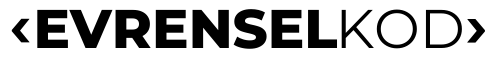Bu yazımızda HTML ve CSS kullanarak, web sitelerinizde çok şık duracak hareketli sosyal medya butonu yapacağız. Hemen ön izlememizi görelim.


Önemli : İkonların kullanılabilmesi için FontAwasome css dosyasını sitenize entegre etmeniz gerekmektedir. Buraya tıklayarak, FontAwasome.com sitesinden gerekli bilgi ve dosyayı alabilirsiniz.
Şimdide kodumuzu görelim :
HTML :
<div class="main">
<div class="box">
<input type="checkbox" name="" id="checkbox" />
<div class="menus">
<a href="#">
<div class="menuItems">
<i class="fab fa-whatsapp"></i>
</div>
</a>
<a href="#">
<div class="menuItems">
<i class="fab fa-instagram"></i>
</div>
</a>
<a href="#">
<div class="menuItems">
<i class="fab fa-facebook-f"></i>
</div>
</a>
<a href="#">
<div class="menuItems">
<i class="fab fa-twitter"></i>
</div>
</a>
</div>
</div>
</div>CSS :
*{
margin: 0;
padding: 0;
}
body{
background: linear-gradient(to right,#131313 50%, #1d1d1d 50%);
}
.main{
width: 100%;
height: 100vh;
display: flex;
justify-content: center;
align-items: center;
}
.box{
display: flex;
}
#checkbox{
width: 65px;
height: 65px;
cursor: pointer;
-webkit-appearance: none;
outline: none;
background: white;
position: relative;
}
#checkbox:hover{
background: rgba(255, 255, 255, 0.747);
}
#checkbox::before{
content: '\f0c1';
position: absolute;
top: 50%;
left: 50%;
transform: translate(-50%,-50%);
font-family: 'font awesome 5 free';
font-weight: 700;
font-size: 1.9rem;
color: rgb(41, 41,41);
transition: all 2s;
}
#checkbox:checked::before{
content: "\f00d";
}
#checkbox:checked ~ .menus{
width: 260px;
}
.menus{
width: 0;
display: flex;
overflow: hidden;
transition: all 0.5s;
}
.menus .menuItems{
width: 65px;
height: 65px;
background: white;
position: relative;
border-left: 1px solid rgb(165, 165, 165);
}
.menus .menuItems:hover{
background: rgba(255, 255, 255, 0.747);
}
.menus .menuItems i{
font-size: 1.8rem;
position: absolute;
top: 50%;
left: 50%;
transform: translate(-50%,-50%);
}
.fa-whatsapp{
color: #25d366;
}
.fa-instagram{
color: #c32aa3;
}
.fa-facebook-f{
color: #1877f2;
}
.fa-twitter{
color: #1da1f2;
}
.menus a{
color: rgb(34, 34, 34);
}Bu yazımızda HTML ve CSS ile hareketli sosyal medya butonu yaptık. Diğer HTML ve CSS örneklerini görmek için buraya tıklayabilirsiniz.