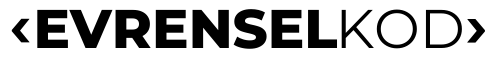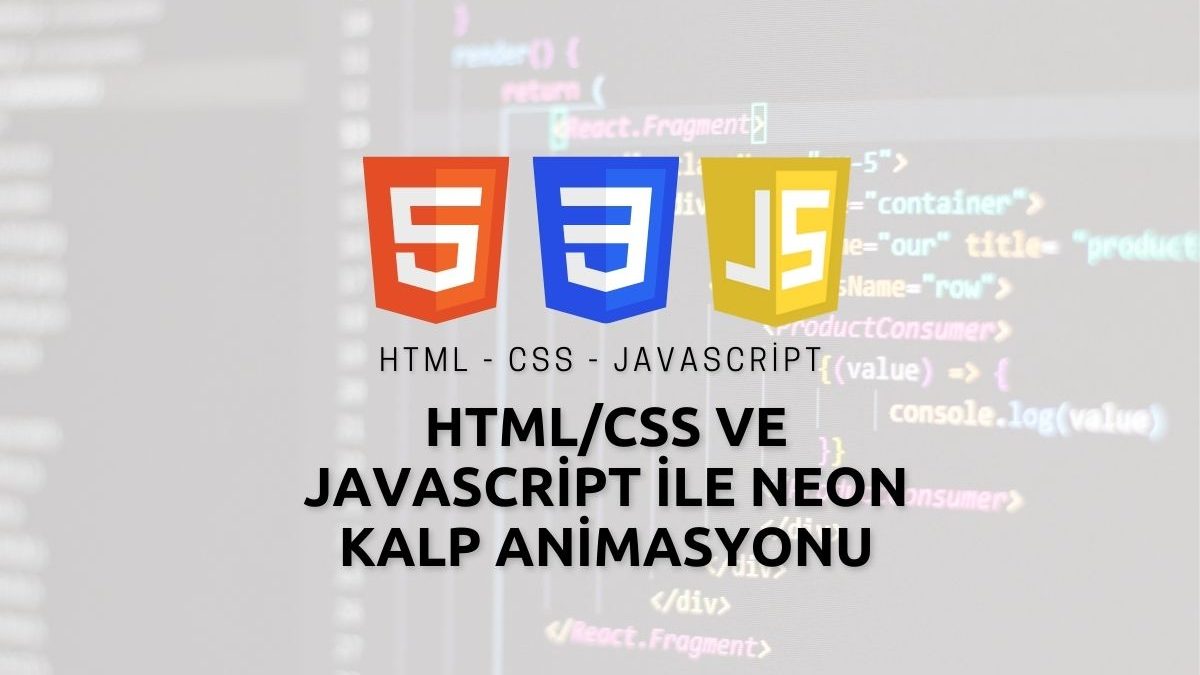Bu yazımızda HTML/CSS ve Javascript kullanarak neon kalp animasyonu yapacağız.
Ön İzleme :
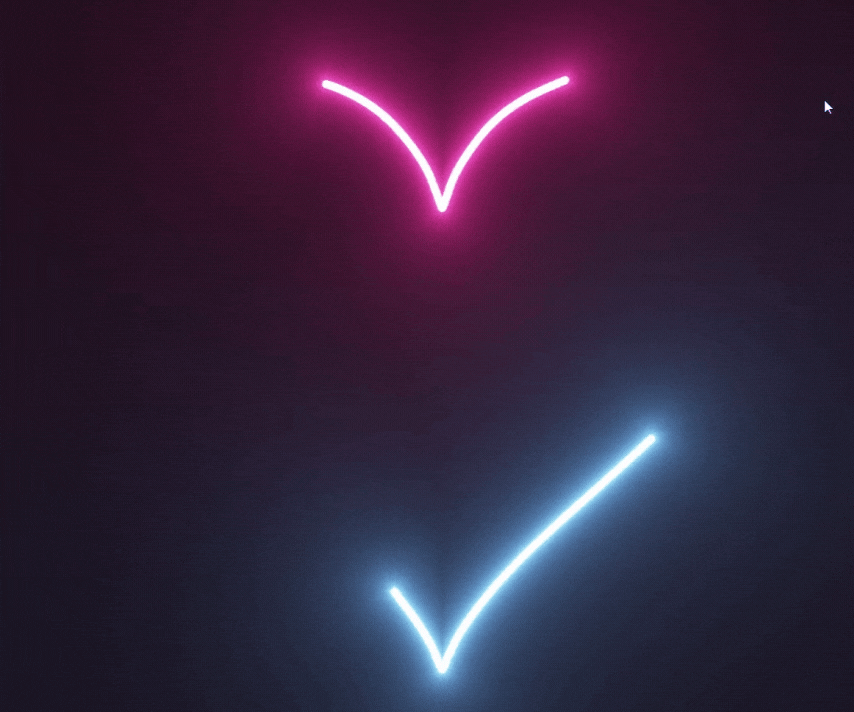
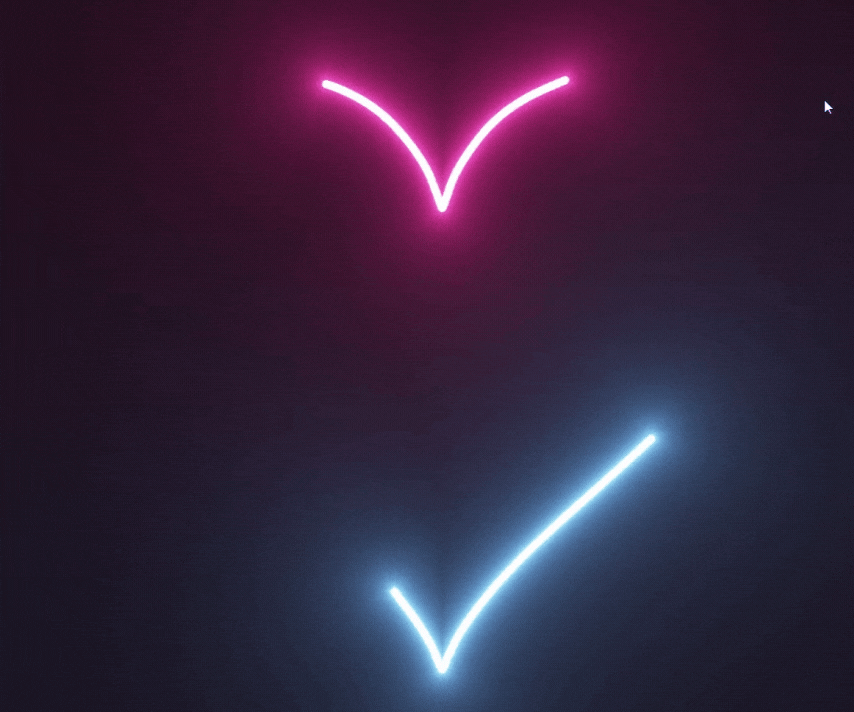
HTML :
<body>
<canvas id="canvas" width="1400" height="600"></canvas>
<script src="js/script.js"></script>
</body>CSS :
body {
background-color: #000;
margin: 0;
overflow: hidden;
background-repeat: no-repeat;
} Javascript :
var canvas = document.getElementById("canvas");
canvas.width = window.innerWidth;
canvas.height = window.innerHeight;
var gl = canvas.getContext('webgl');
if (!gl) {
console.error("Unable to initialize WebGL.");
}
var time = 0.0;
var vertexSource = `
attribute vec2 position;
void main() {
gl_Position = vec4(position, 0.0, 1.0);
}
`;
var fragmentSource = `
precision highp float;
uniform float width;
uniform float height;
vec2 resolution = vec2(width, height);
uniform float time;
#define POINT_COUNT 8
vec2 points[POINT_COUNT];
const float speed = -0.5;
const float len = 0.25;
float intensity = 1.3;
float radius = 0.008;
float sdBezier(vec2 pos, vec2 A, vec2 B, vec2 C){
vec2 a = B - A;
vec2 b = A - 2.0*B + C;
vec2 c = a * 2.0;
vec2 d = A - pos;
float kk = 1.0 / dot(b,b);
float kx = kk * dot(a,b);
float ky = kk * (2.0*dot(a,a)+dot(d,b)) / 3.0;
float kz = kk * dot(d,a);
float res = 0.0;
float p = ky - kx*kx;
float p3 = p*p*p;
float q = kx*(2.0*kx*kx - 3.0*ky) + kz;
float h = q*q + 4.0*p3;
if(h >= 0.0){
h = sqrt(h);
vec2 x = (vec2(h, -h) - q) / 2.0;
vec2 uv = sign(x)*pow(abs(x), vec2(1.0/3.0));
float t = uv.x + uv.y - kx;
t = clamp( t, 0.0, 1.0 );
vec2 qos = d + (c + b*t)*t;
res = length(qos);
}else{
float z = sqrt(-p);
float v = acos( q/(p*z*2.0) ) / 3.0;
float m = cos(v);
float n = sin(v)*1.732050808;
vec3 t = vec3(m + m, -n - m, n - m) * z - kx;
t = clamp( t, 0.0, 1.0 );
vec2 qos = d + (c + b*t.x)*t.x;
float dis = dot(qos,qos);
res = dis;
qos = d + (c + b*t.y)*t.y;
dis = dot(qos,qos);
res = min(res,dis);
qos = d + (c + b*t.z)*t.z;
dis = dot(qos,qos);
res = min(res,dis);
res = sqrt( res );
}
return res;
}
vec2 getHeartPosition(float t){
return vec2(16.0 * sin(t) * sin(t) * sin(t),
-(13.0 * cos(t) - 5.0 * cos(2.0*t)
- 2.0 * cos(3.0*t) - cos(4.0*t)));
}
float getGlow(float dist, float radius, float intensity){
return pow(radius/dist, intensity);
}
float getSegment(float t, vec2 pos, float offset, float scale){
for(int i = 0; i < POINT_COUNT; i++){
points[i] = getHeartPosition(offset + float(i)*len + fract(speed * t) * 6.28);
}
vec2 c = (points[0] + points[1]) / 2.0;
vec2 c_prev;
float dist = 10000.0;
for(int i = 0; i < POINT_COUNT-1; i++){
c_prev = c;
c = (points[i] + points[i+1]) / 2.0;
dist = min(dist, sdBezier(pos, scale * c_prev, scale * points[i], scale * c));
}
return max(0.0, dist);
}
void main(){
vec2 uv = gl_FragCoord.xy/resolution.xy;
float widthHeightRatio = resolution.x/resolution.y;
vec2 centre = vec2(0.5, 0.5);
vec2 pos = centre - uv;
pos.y /= widthHeightRatio;
pos.y += 0.02;
float scale = 0.000015 * height;
float t = time;
float dist = getSegment(t, pos, 0.0, scale);
float glow = getGlow(dist, radius, intensity);
vec3 col = vec3(0.0);
col += 10.0*vec3(smoothstep(0.003, 0.001, dist));
col += glow * vec3(1.0,0.05,0.3);
dist = getSegment(t, pos, 3.4, scale);
glow = getGlow(dist, radius, intensity);
col += 10.0*vec3(smoothstep(0.003, 0.001, dist));
col += glow * vec3(0.1,0.4,1.0);
col = 1.0 - exp(-col);
col = pow(col, vec3(0.4545));
gl_FragColor = vec4(col,1.0);
}
`;
window.addEventListener('resize', onWindowResize, false);
function onWindowResize() {
canvas.width = window.innerWidth;
canvas.height = window.innerHeight;
gl.viewport(0, 0, canvas.width, canvas.height);
gl.uniform1f(widthHandle, window.innerWidth);
gl.uniform1f(heightHandle, window.innerHeight);
}
function compileShader(shaderSource, shaderType) {
var shader = gl.createShader(shaderType);
gl.shaderSource(shader, shaderSource);
gl.compileShader(shader);
if (!gl.getShaderParameter(shader, gl.COMPILE_STATUS)) {
throw "Shader compile failed with: " + gl.getShaderInfoLog(shader);
}
return shader;
}
function getAttribLocation(program, name) {
var attributeLocation = gl.getAttribLocation(program, name);
if (attributeLocation === -1) {
throw 'Cannot find attribute ' + name + '.';
}
return attributeLocation;
}
function getUniformLocation(program, name) {
var attributeLocation = gl.getUniformLocation(program, name);
if (attributeLocation === -1) {
throw 'Cannot find uniform ' + name + '.';
}
return attributeLocation;
}
var vertexShader = compileShader(vertexSource, gl.VERTEX_SHADER);
var fragmentShader = compileShader(fragmentSource, gl.FRAGMENT_SHADER);
var program = gl.createProgram();
gl.attachShader(program, vertexShader);
gl.attachShader(program, fragmentShader);
gl.linkProgram(program);
gl.useProgram(program);
var vertexData = new Float32Array([
-1.0, 1.0,
-1.0, -1.0,
1.0, 1.0,
1.0, -1.0,
]);
var vertexDataBuffer = gl.createBuffer();
gl.bindBuffer(gl.ARRAY_BUFFER, vertexDataBuffer);
gl.bufferData(gl.ARRAY_BUFFER, vertexData, gl.STATIC_DRAW);
var positionHandle = getAttribLocation(program, 'position');
gl.enableVertexAttribArray(positionHandle);
gl.vertexAttribPointer(positionHandle,
2,
gl.FLOAT,
false,
2 * 4,
0
);
var timeHandle = getUniformLocation(program, 'time');
var widthHandle = getUniformLocation(program, 'width');
var heightHandle = getUniformLocation(program, 'height');
gl.uniform1f(widthHandle, window.innerWidth);
gl.uniform1f(heightHandle, window.innerHeight);
var lastFrame = Date.now();
var thisFrame;
function draw() {
thisFrame = Date.now();
time += (thisFrame - lastFrame) / 1000;
lastFrame = thisFrame;
gl.uniform1f(timeHandle, time);
gl.drawArrays(gl.TRIANGLE_STRIP, 0, 4);
requestAnimationFrame(draw);
}
draw(); u yazımızda HTML/CSS ve Javascript kullanarak neon kalp animasyonu yaptık. Diğer HTML ve CSS örneklerini görmek için buraya, Javascript örneklerini görmek için buraya tıklayabilirsiniz.